Effective app store community management: Turning 1 star to 5 stars
by Beth Ablett-Product Marketing Executive |Wed Jun 18 2025

Your app’s rating is a key component of your app store listing. Not only does it impact your ranking, it can also make-or-break a successful customer conversion.
Implementing an effective community management strategy to attain and maintain a good star rating gives your app the best chance of success when it comes to users choosing to ditch or download.
App Store community management is not as simple as pasting some stock responses, or switching an in-app prompt on. Managing your app reviews properly is a powerful tool that shouldn’t be neglected. This can sound daunting, especially if you're dealing with a large volume of reviews, but it is vital to get this right to maintain a strong star rating and conversion rate.
The importance of responding to reviews the right way
Responding to app reviews shows your users that you care, and drives customer-focussed product improvements. Whether it’s a positive or negative review, how you respond matters. Handling customer feedback properly can boost your app rating, which strengthens your overall App Store Optimisation strategy.
Apps that respond to 50% or more of user reviews see up to a 5% increase in their average star rating.
So, what makes a good app review response? Here are some important factors to keep in mind.
Be timely
Show your users that your team values their feedback by getting back to them quickly. Timely responses lead to prompt resolutions of any issues and can stop problems from spreading or escalating.
Be empathetic
Ensuring that unhappy users feel heard and appreciated helps to ease frustration and aid co-operation, so acknowledge their experience with genuine empathy. Enthusiastic responses to positive reviews can convert a happy user into a loyal brand advocate.
Use tailored messaging
Avoid overusing stock responses, particularly when responding to negative feedback. Customers value authenticity, so tailor your responses by mentioning specific features or issues they referred to. This makes users feel heard and reassures them that they’re being taken seriously.
Be helpful
Respond to unhappy users with a clear next step, such as updating the app or contacting customer support. Thank positive reviewers for their input and let them know about any upcoming features or updates they might like. Proactively solving issues and making personalised suggestions shows an investment in user experience.
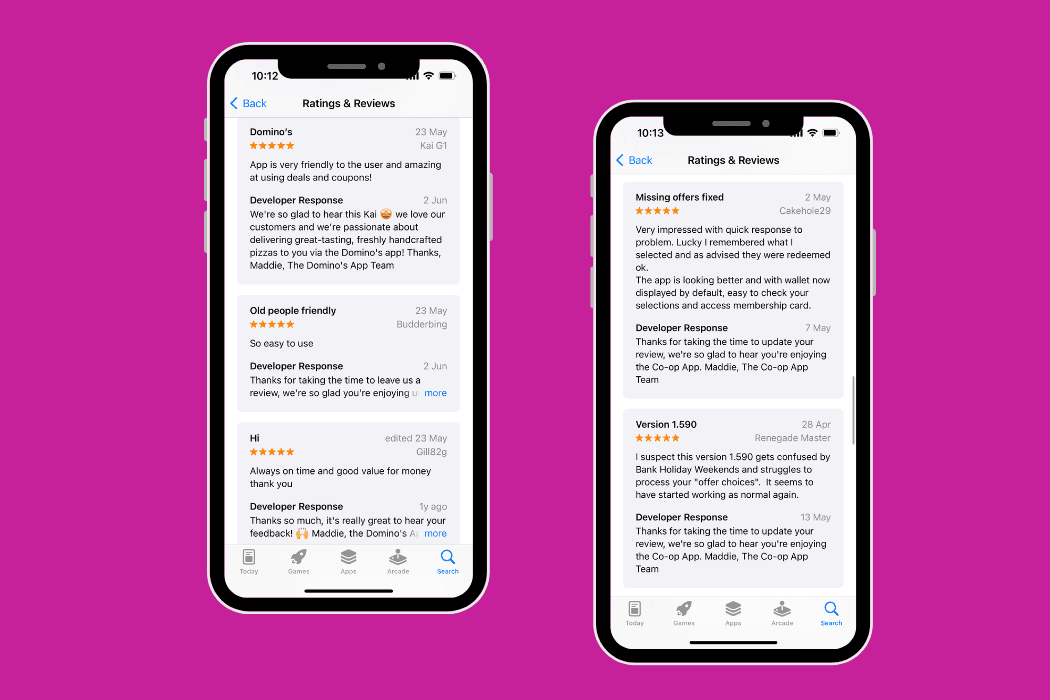
Encourage ongoing feedback
Invite users to share further feedback or reach out directly if they need assistance. This strengthens relationships by showing a commitment to ongoing improvement. Fostering an environment for open and ongoing feedback shows users that the app is being developed with their best interests at heart.
Keep it professional
When responding to reviews, keep the tone of voice calm, polite, and professional at all times. Respectful and solution-focussed interactions leave users with a positive impression of your brand, and helps your App Store Optimisation Strategy.
So how can you turn collected insight into action?
Once you've begun responding to your reviews (the right way) - there's an opportunity to collect, track and action insights collected during the process.
You should consider customer feedback as more than just an App Store Optimisation metric, rather an opportunity for growth. Whether users are reporting problems with your app, requesting new features, or offering praise; acting on their feedback leads to a better product and a stronger relationship with your audience.
Users who see developers responding to reviews are 1.7x more likely to update their reviews.
Dealing with bugs
When users report a bug, speed matters. Acting quickly can prevent the issue from escalating and spreading to other users. Direct users to an email address where they can send supporting screenshots or screen recordings to help to pinpoint the issue.
Communication is key - let users know when the bug has been fixed and provide any necessary instructions to get them back on track. In many cases, those impacted will update their review to a positive one, particularly if they feel that action was taken quickly.
Ongoing app issues
It’s important to stay transparent and proactive. Even if you’re not able to fix an issue immediately, keeping users informed helps to retain users and manage customer sentiment. As soon as a fix is deployed, ensure any affected users are quickly informed. This may trigger them to update their review to a positive one, or re-engage with the app.
Feature requests
Listen closely to your users, as they may suggest app features that you hadn’t considered. Prioritise features that have been requested by multiple users when shaping your product roadmap. Once a requested feature is live, update any users who requested it. This level of engagement can increase user sentiment and create brand advocates.
UX & UI feedback
When creating an app, it’s easy to develop blind spots. Keep a record of any user feedback about your product’s UX or UI, and track trends. Encourage specific feedback from your users and assure them that it will be taken into consideration. If you’re consistently receiving this kind of feedback, conduct User Research and consider an app audit.
Positive reviews
Positive reviews don’t just boost your app ratings, they let you know what aspects of the app users are enjoying. Replicate success in different areas to maintain app engagement and retention, as well as increasing user satisfaction. Pay attention to what features they’re praising and make sure to showcase these in your app store screenshots!
Listen, learn, improve and optimise
The best apps aren’t just developed, they’re actively shaped by user feedback. Actively listening to and acting on user feedback is a crucial element of App Store Optimisation, as you’ll not only see better reviews, but also improvements in app retention and customer loyalty.
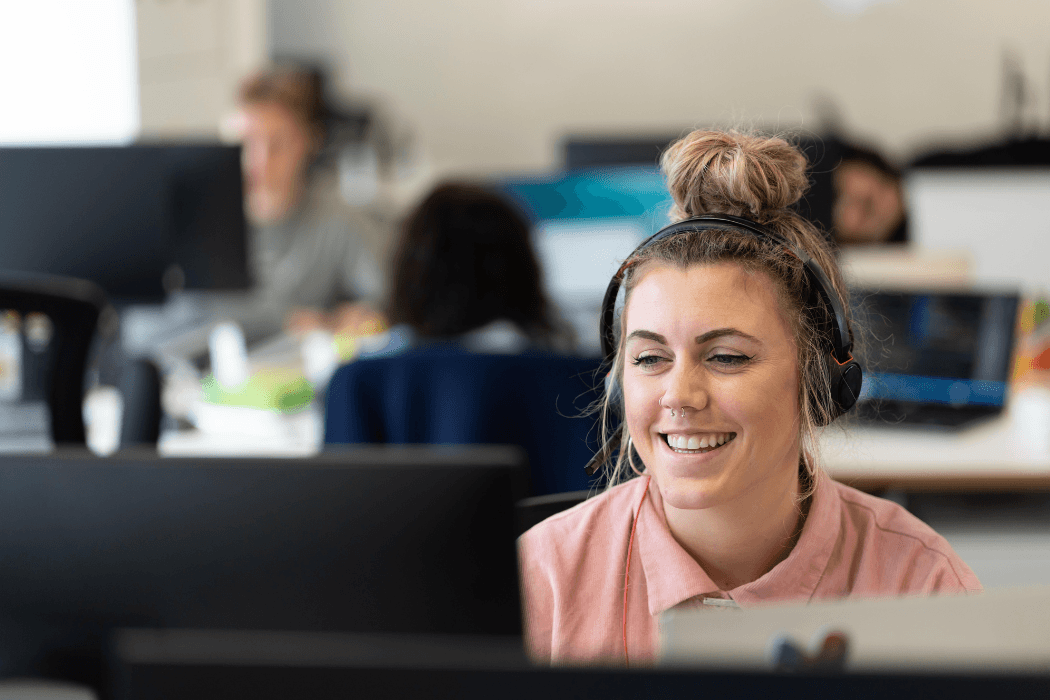
If you need support fleshing out your community management strategy, or want to understand more about how this fits into your wider App Store Optimisation activity - reach out to our ASO specialists today.
Share



