Maximising Apple's latest App Store Optimisation updates for increased visibility
by Jess Hill-Product Marketing Lead|Wed Aug 06 2025
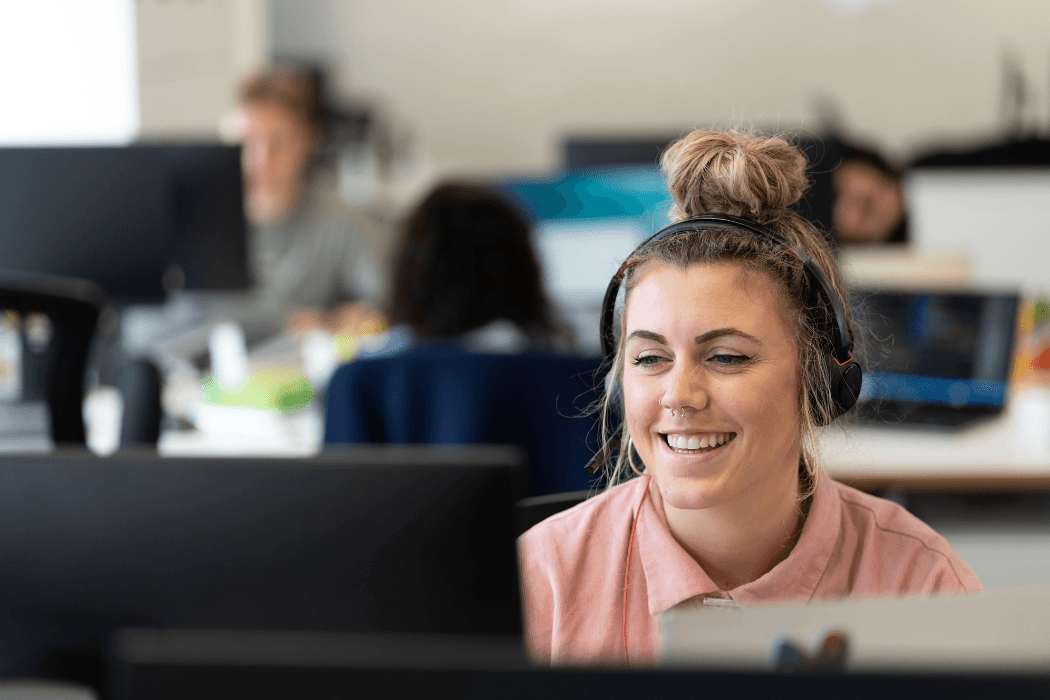
Every year, Apple's WWDC gives us a glimpse into the future of the App Store, and 2025 didn't disappoint. While flashy hardware and headline features tend to grab the limelight, it's the behind-the-scenes updates to App Store Optimisation (ASO) that can make the biggest difference to your app's performance.
This year, Apple introduced a wave of enhancements designed to make app discovery more innovative, personalised, and interactive. If you're responsible for growth or user acquisition, keeping pace with these updates, and understanding how to maximise on them, is essential. So, what's new? And more importantly, how can you use these tools to unlock long-term value?
App Store Tags: AI meets discovery
Now available
Apple is now utilising large language models (LLMs), along with editorial oversight, to automatically assign descriptive, clickable tags to your app. These tags appear directly in search results and on your product page, and users can tap them to explore related apps.
What this means for you:
Review your metadata with fresh eyes. Ensure that your app's title, subtitle, description, and screenshots accurately reflect its core functionality. This isn't just about keyword stuffing; Apple is now reading for meaning.
Check your assigned tags regularly in App Store Connect. If any are inaccurate or misleading, remove or report them. Tags can shape discoverability, so you want them working for you.
Optimise your metadata holistically. Tags aren't isolated from your overall strategy, they reflect what your app is about, not just what it ranks for.
Custom Product Pages now rank organically
Now available
One of the most significant ASO developments this year is that Custom Product Pages (CPPs) are no longer just for paid campaigns. Apple now allows these pages to appear organically in search results, matched to keyword themes.
Expect new analytics soon in App Store Connect that show which CPPs drive organic traffic. This is a major step forward in understanding what's working.
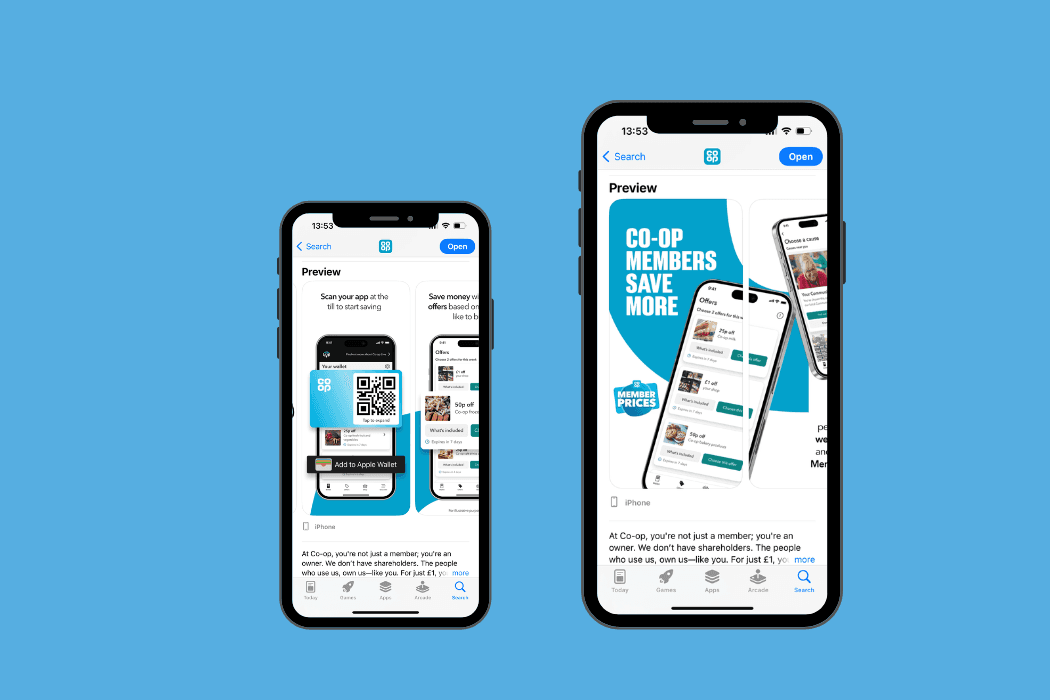
What you should do:
Build CPPs around keyword clusters. Each page should be laser-focused on a use case, feature, or user segment.
A/B test copy and creatives. What works on one CPP might not work on another, don't be afraid to test and learn.
Track conversion per CPP using the new organic attribution data (coming soon). This unlocks a much deeper understanding of how different audiences engage with your app.
Enhanced app analytics & cohort metrics
Coming soon
Apple has seriously levelled up App Store Connect's analytics suite. New metrics are being rolled out, including:
Download-to-paid conversion
Average proceeds per download
Improved subscription dashboards (hello, MRR and retention!)
Deeper cohort segmentation by channel, device, geography, CPP, and more
Why this matters:
You can finally tie ASO to revenue. Whether you're testing a metadata update or a new CPP, you'll soon be able to see the downstream impact in actual revenue per user. Use cohort insights to optimise smarter. If a segment is converting well, or poorly, you can fine-tune messaging and creatives to better match that group.
Visual intelligence with tappable screenshots
Not yet available/unconfirmed
Another subtle but exciting concept mentioned this year is App Store users being able to tap on elements within your screenshots (like buttons or product features) to trigger deeper search and content discovery.
Actionable steps (once confirmed):
Revisit your screenshot strategy. Ensure key UI elements are front and centre and tell a clear story.
Highlight interactivity. If a feature is central to the app experience, show it clearly, and give users a reason to tap through and explore.
"Liquid Glass" design aesthetic & icon updates
Now available
Design matters, especially on iOS. Apple's latest design system is moving toward a translucent, fluid, and glass-like aesthetic for app icons and UI elements. App icons now support new treatments like light, dark, tinted, and default appearances.
What to consider:
Update your app icon and visual assets to reflect the new system style. Design alignment boosts perception. Even subtle visual tweaks can improve user trust, and editorial teams tend to favour apps that feel 'of the moment'.
Auto‑generated review summaries
Partially live
Apple will now display AI-generated summaries of user reviews. These short, LLM-powered overviews will offer a quick snapshot of what users are saying. This feature is already visible on many apps in the U.S. and will continue rolling out globally.
How to stay ahead:
Double down on positive reviews. These summaries could carry significant weight in the decision to download.
Monitor what's being highlighted. If recurring issues surface in the summary, address them quickly. You're not just responding to reviews, you're shaping the public narrative of your app.
Final takeaways
This latest round of ASO updates shows that Apple is doubling down on personalised discovery, semantic search, and high-quality UX. For developers and marketers, that means more control, more insight, and more opportunity (if you're ready to act on it).
The tools are constantly evolving, and your strategy evolve in line with this From optimising metadata for tag alignment to building keyword-targeted CPPs and rethinking your visuals for tappable discovery; there's a real competitive advantage on the table, for those that take action.
Need help putting it all into action? We've helped leading brands harness these tools to increase visibility, drive installs, and optimise for ROI - let's chat.
Share



