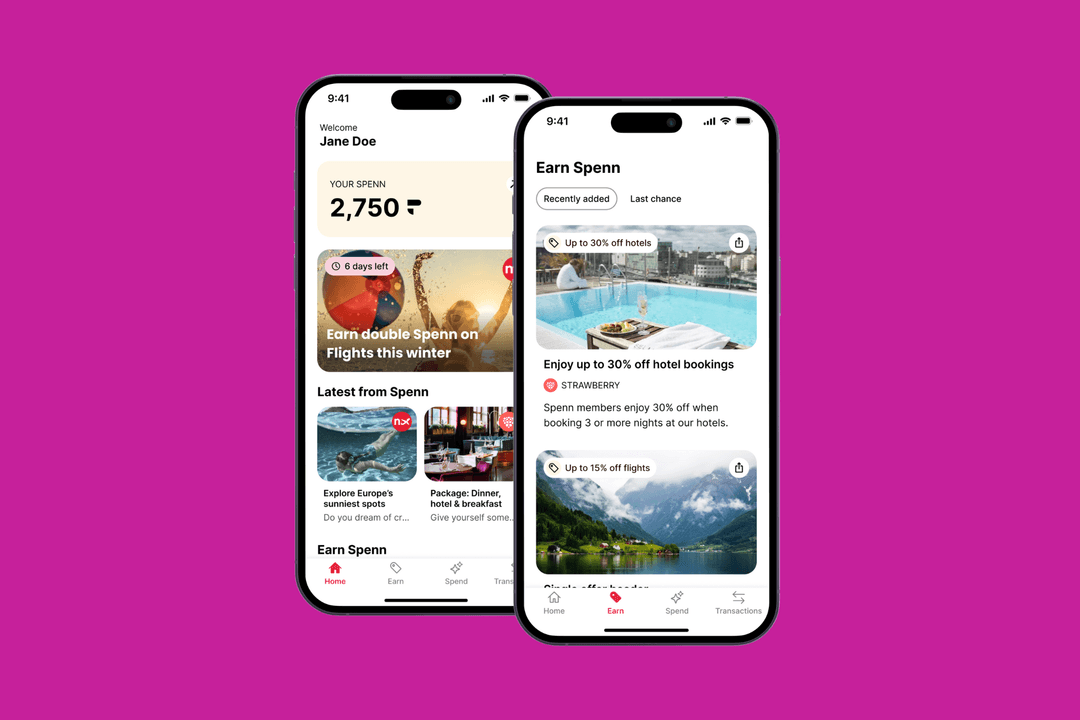Apple’s WWDC 2023: The good, the bad and the (virtually) ugly
Apple’s 2023 WorldWide Developers Conference has kicked off at Steve Jobs Theatre in sunny California. The keynote address has included a slew of hardware and software updates, as well as some inevitable VR news with the much anticipated reveal of the Apple Vision Pro.
Unlike this year’s Google I/O, the Apple WWDC steered clear of hours of AI announcements and instead provided a more mixed bag of news.
Here, we take a look at the highlights with the help of some Apadmi experts, who consider any impact the announcements could have on the app landscape.
iOS 17 new features - moving forwards or just catching up?
Apple unveiled updates to the Phone, Facetime, and Messages apps, including personalised contact posters, catch-up features for group chats and a Check-in feature that notifies a family member or friend when you’re home safe.
Facetime will get a new voicemail functionality, allowing users to leave a video message for their friends - however this update felt a little underwhelming, with the functionality already available via iMessage.
You will also be able to see a live transcript of a voicemail message as it is left - which is a useful feature but again, is this really revolutionary or just a long overdue basic?
Users can also now bump two iPhones or Apple Watches together to share contacts, music or internet connection with each other via a feature called “NameDrop.”
This new feature leaves apps such as ‘StayTouch,’ which has been doing a very similar thing for some years, somewhat obsolete. There is no longer any barrier to sharing contact details in the format and style that you want in just one, app-free touch - not great news for the apps that were building a brand based on this functionality.
Something that did excite our teams were the latest interactive home screen widgets.
“It seems like widgets are becoming increasingly prominent in iOS, as they will be shown on the home screen, lock screen and in the new StandBy mode,” says Apadmi iOS Platform Lead Will Campen. “Even just being able to resume playing a song directly from a widget will be really useful.”
Whilst there were a variety of announcements for iOS 17, none of them felt particularly ground-breaking, and more like they were catching up with existing tech available on the wider market. However, we will definitely be keeping a keen eye on how apps will be utilising the latest widget functionalities, as well as considering how they could be used by our clients.
Move over alarm clocks, Standby is here
The newly revealed ‘Standby’ allows your iPhone to work like a bedside clock - no need for alarm clocks of days gone by.
The iPhone screen will show the time in a variety of different clock faces that users can choose from. You can still swipe to engage with widgets like weather and home controls, but the screen will be modified to a lower light to allow users to sleep without the bright beam of a traditional alarm clock.
This is another fun feature, but life-changing? Probably not. With more than 53% of iPhone users being under the age of 35, many of those are unlikely to have alarm clocks to replace in the first place.
‘Revolutionary’ Vision Pro headset revealed - cue Apple stock dip
The highly anticipated Vision Pro is finally here. The headset, which will allow users to interact with both digital content and the real world in a mixed reality, doesn’t need controllers or external hardware to operate and uses modern eye-tracking tech and a number of exterior cameras.
According to Apple, “hundreds of thousands” of iPad and iPhone apps will run on visionOS at launch.
With prices starting at $3500, some Twitter users joked that the cost seemed reasonable as it’s on par with a Taylor Swift ticket. There was an overall mixed bag of reactions in the theatre hall with some gasping in excitement, whilst others seemed somewhat unimpressed with the offering.
It seems like they weren’t the only ones somewhat dissatisfied with the announcement - Apple’s stock prices took a momentary dip as functionality was explained with shareholders wavering over the appeal and utility of the headset.
BBC Tech Editor Zoe Kleinman was one of the first people in the world to try out the headset. She says "Users can access apps, watch movies, and write documents in a virtual world. But so far, there is little evidence of a big market for this kind of wearable tech.
"It's still at the end of the day a VR headset, Apple is going to have to have an awful lot of content to throw at this when it ships early next year. It will rely on the creation of apps to also bring it to life."
Other new hardware, with a hefty price tag
More sleek new hardware also included a 15-inch Macbook Air, as well as a high-powered new Mac Pro with the M2 Ultra chip.
It’s no big surprise that this Mac Pro drops Intel for Apple silicon. Apple called out the reason for this change being that an Apple Mac with Apple CPU is ‘faster than the Intel based Mac’ - something that Apadmi’s Senior Software Engineer Kieron Quinn noted to be a bit unfair. Kieron rightly points out “It's comparing a new CPU to generations old CPUs now, it’s hardly an equal comparison for Apple to make."
This is also no light purchase, with prices starting at just under $7000. You are promised some serious strength and performance though, with the M2 Ultra’s 24-core CPU support up to a 76-core GPU, eight Thunderbolt 4 ports, and up to six of Apple’s high-end Pro Display XDR. Whether it’s really worth the price tag or not remains to be seen.
For those looking for a more affordable alternative, the Macbook Air is probably a safer bet; it features an 18-hour battery with an 8-core CPU and 10-core GPU. Starting at $1299 for the 15-inch model and $1099 for the 13-inch model, these options are a little less eye-watering.
Xcode 15 Beta - some good news for developers
Apple also released their Xcode 15 Beta Release Notes, in which there were a few useful nuggets for developers.
The new release supposedly includes a fix for a troublesome issue where build warnings in Swift files sometimes disappeared after an incremental build, something which has been aggravating developers for a while now.
Apadmi’s iOS Platform Lead Will Campen was pleased with the updates, : “The new preview macro is interesting. Apparently it will be possible to use previews with UIKit just by using a new #preview macro it will also be used for SwiftUI from Xcode 15.”
With app accessibility being a huge topic right now, and with good reason, the introduction of Accessibility Audit Support in the Xcode 15 release notes is a welcome one.
According to Apple, Accessibility Audit Support will be an automated check performed on a given view for many kinds of Accessibility issues. The release notes explain: “These issues include missing labels, text which doesn’t scale with Dynamic Type, and low contrast.”
Apadmi Technical Lead Patrick Cavanagh highlighted this update as something that will be useful for Apadmi clients, commenting: “This is an interesting new feature from Apple and definitely a step in the right direction for accessibility.”
Overall, it seems this year’s WWDC gave us some ups (finally getting eyes on Vision Pro) and some downs (stock dip). We certainly can’t complain about the upcoming Xcode 15 changes, but some of what was announced felt more like Apple trying to catch-up rather than lead the way.
We’ll be keeping a keen eye on the impact these updates will have for our clients’ digital products. If you need help adapting your Apple-based technology for change then reach out to our specialist teams now.
Share