What is UI design? A guide to shaping user interfaces for mobile success
by Apadmi Design Team|Sun Oct 12 2025

In a competitive market, where first impressions matter, the quality of your app’s UI can make or break the user experience. Whether you’re designing for mobile, web, or any other platform, great UI design ensures that your users can achieve their goals with minimal effort and maximum satisfaction.
This guide will take you through the essentials of UI design, why it matters, and how it plays a crucial role in user engagement and retention. If you're looking to build a digital product that stands out and keeps users coming back, understanding UI design is key. At Apadmi, we know that a seamless, well-thought-out UI is a cornerstone of any successful digital experience.
By the end of this guide, you'll have a clear understanding of what makes exceptional UI design and how it can elevate your mobile app development process.
Understanding the basics of UI design
UI design is a critical part of the app development process that ensures users have an intuitive and visually pleasing interaction with your digital product. But what exactly is UI design?
At its core, User Interface (UI) design refers to the design of the user-facing components of an application. It focuses on everything a user interacts with directly, including the screens, buttons, icons, images, text, and navigation systems. UI design aims to create a harmonious and aesthetically pleasing interface that’s easy for users to understand and navigate.
A well-designed UI ensures that users can interact with the product efficiently, completing tasks with minimal friction. When done right, UI design fosters a strong sense of satisfaction and encourages continued usage. When done wrong, it leads to confusion and frustration, causing users to abandon the app altogether.
The importance of UI design in app development
UI design directly impacts how users interact with your app and, ultimately, the success of your digital product.
First impressions matter
Your app’s UI is the first thing users encounter, and it plays a pivotal role in shaping their opinion of your product. A well-crafted UI instils trust and credibility, while a poorly designed interface can quickly lead users to abandon the app.
When users are greeted with an intuitive, easy-to-navigate design, it tells them that you understand their needs and value their time. A smooth onboarding experience, clear navigation, and a consistent visual style make users feel comfortable, leading to higher engagement and retention.
Enhancing usability and accessibility
Usability and accessibility are at the heart of strong UI design. A visually pleasing interface alone isn’t enough if it doesn’t work well for all users. Accessibility means ensuring that your app is usable by people with diverse abilities, whether it’s by offering high-contrast text for those with visual impairments or ensuring that touch interactions are responsive and clear.
By prioritising usability, UI design reduces friction points in the user journey. An intuitive interface means that users don’t have to think about how to navigate the app; they can simply get to the content or task they need in as few steps as possible.
Visual appeal drives engagement
While usability is key, visual appeal cannot be overlooked. A stunning UI can make an app stand out, capturing users’ attention and keeping them engaged. From colour palettes that evoke the right emotions to intuitive iconography, the visual design can be the difference between an app that feels enjoyable to use and one that feels clunky or outdated.
Every design decision should have a reason behind it. Colours should reflect the brand, typography should be legible, and buttons should be easy to find and use. These elements all contribute to a positive experience that keeps users coming back.
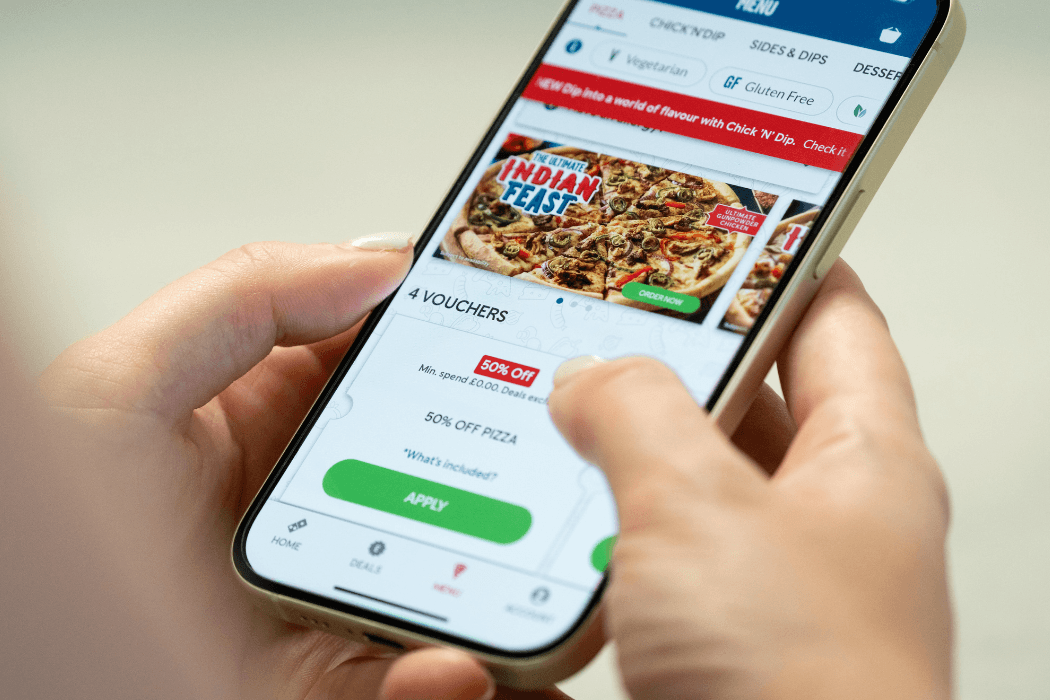
Building trust and brand loyalty
A seamless UI also helps to build brand loyalty. When users find an app that works well, looks good, and is easy to navigate, they begin to associate that experience with the brand behind the app. This emotional connection can translate into trust, satisfaction, and, eventually, loyalty.
Strong UI design can also reinforce brand values. For example, if your brand stands for simplicity and innovation, the app’s UI should reflect that ethos through clean lines, streamlined interfaces, and a modern aesthetic. By staying consistent with brand identity, you enhance the user experience and create a stronger connection with your audience.
Key elements of UI design
A great User Interface (UI) is a carefully crafted combination of design elements that work together to create a seamless, intuitive, and engaging experience for users. Let’s explore some of the key components that go into crafting an effective UI design.
Layout and structure
The layout of your app or website is the backbone of its interface. It determines how elements are arranged on the screen and dictates how easily users can navigate the app. A well-structured layout ensures that users can access important information and features quickly, without confusion.
An effective layout follows a logical flow, guiding the user’s eyes from one element to the next. It’s essential that the most important information is placed in prominent locations, with secondary information accessible but less obtrusive. Well-organised spacing, alignment, and grouping of elements can all contribute to a clean, easily navigable interface.
Typography and fonts
Typography plays a significant role in UI design (and it's more than just picking a font that looks nice). The readability of your app or website relies heavily on typography, as it directly impacts how users process the text they encounter.
Choosing the right fonts, sizes, and line spacing ensures that your content is easily readable across various devices and screen sizes. The typography should also reflect the brand's personality, whether it’s sleek and modern or more traditional and professional. Consistency in font choices helps maintain the visual harmony of the interface.
Buttons and interactive elements
Buttons, sliders, and other interactive elements are at the core of a UI’s functionality. These elements need to be designed with both usability and aesthetics in mind. Buttons should be easy to tap or click, with clear labels that guide the user on what will happen next.
A good UI design will take into account not only the visual design of buttons but also the feedback they provide when interacted with. For example, buttons should change colour or shape when pressed, so users can see their actions are registered. Sliders and toggles should be intuitive and responsive, offering users a seamless interaction.
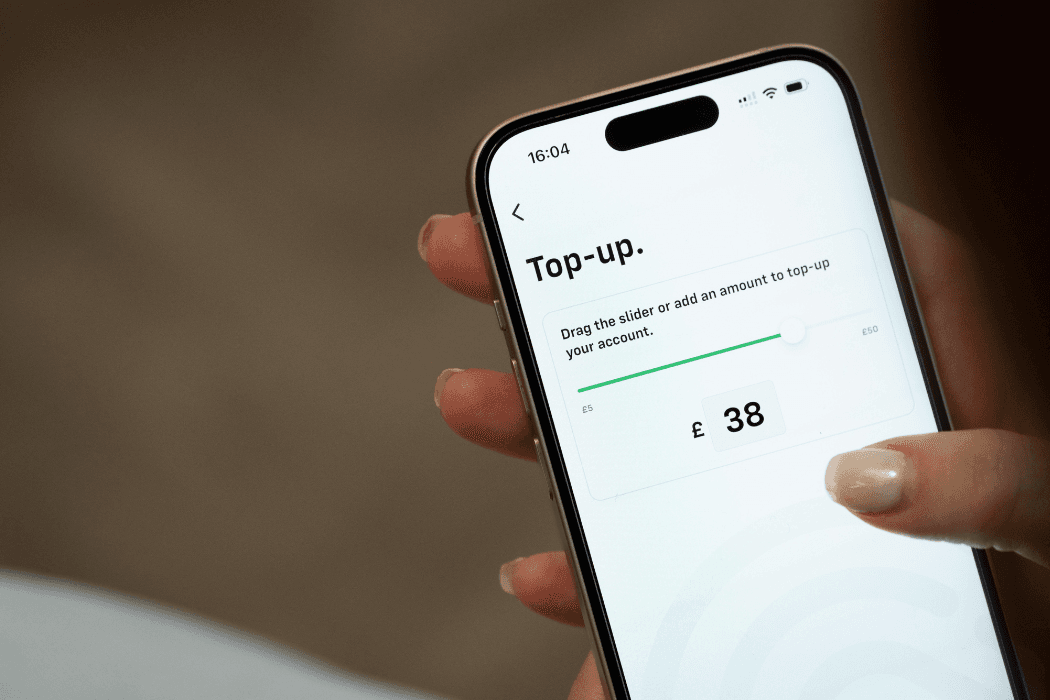
Visual hierarchy
Visual hierarchy is the concept of arranging elements on the screen in a way that directs the user’s attention to the most important features first. By using size, colour, contrast, and placement, designers can ensure that users focus on what matters most—whether it’s a key call to action or the most relevant piece of information.
For example, larger buttons tend to draw more attention, and using high-contrast colours for important actions can help them stand out. The goal of visual hierarchy is to ensure that users don’t have to think about where to go next; they simply follow a natural progression based on the design’s flow.
UI design best practices for mobile apps
Designing for mobile apps presents unique challenges due to the limitations of smaller screens, touch-based interfaces, and the need for a seamless experience across a wide range of devices. By following UI design best practices, you can ensure that your app not only looks great but performs well across all mobile platforms.
Mobile-first design approach
With more users accessing apps on mobile devices than ever before, a mobile-first design approach is essential. This approach focuses on designing the app’s UI to work seamlessly on smaller screens first and then adapting it for larger screens, such as tablets or desktop computers. Designing for mobile first ensures that the app is fast, intuitive, and responsive on the most commonly used platform.
By starting with a smaller screen in mind, mobile-first design also encourages a minimalist approach, where only the most essential features and content are prioritised. This reduces clutter and enhances the user experience, ensuring users can easily navigate the app without feeling overwhelmed.
Consistency across platforms
Whether you're developing for iOS, Android, or both, maintaining UI consistency across platforms is key to delivering a unified user experience. While each platform has its own design guidelines (iOS follows Apple's Human Interface Guidelines and Android follows Material Design) many of the fundamental principles, such as clear navigation, intuitive controls, and easy-to-read text, remain the same.
Maintaining consistency in UI design ensures that users can switch between devices or platforms seamlessly without needing to relearn how to navigate your app. It also helps reinforce your brand identity, ensuring your app feels familiar and cohesive no matter where it’s being accessed.
At Apadmi, we specialise in creating cross-platform UI designs that offer both functionality and consistency across different devices, while staying true to your brand’s identity.
Optimising for touch interactions
Mobile apps rely on touch gestures, meaning the UI must be designed with touch interactions in mind. Buttons and interactive elements need to be large enough to be tapped easily, and there should be enough spacing between them to avoid accidental taps. Additionally, the app should offer visual feedback when an element is tapped, such as changing the colour of a button to indicate it’s being pressed.
It’s also crucial to consider gestures like swiping, pinching, and scrolling. The UI should be designed to support these natural gestures, making the user experience feel intuitive and smooth.
Apadmi ensures that all mobile apps we design are optimised for touch interactions, ensuring that users can navigate through your app without frustration.
Minimising load times and maximising performance
Speed and performance are essential. Slow load times can lead to user frustration and increased bounce rates. UI design plays a crucial role in improving app performance by ensuring that the app is responsive, lightweight, and easy to navigate.
Designing for mobile-first also means optimising assets like images, icons, and fonts to reduce load times without sacrificing visual quality. By streamlining the UI and focusing on performance, you can ensure that users have a fast and seamless experience from start to finish.
The power of UI design in app development
Great UI design is rooted in understanding the user, reducing cognitive load, and creating a fluid, intuitive experience that aligns with business goals. Whether you're designing for mobile or web, focusing on the elements that matter most will help you create an interface that delights users.
At Apadmi, we understand the vital role UI design plays in app development. From our mobile-first approach to our focus on creating designs that are both functional and aesthetically pleasing, we help our clients craft apps that stand out in the crowded digital marketplace.
If you’re ready to create a mobile app with an exceptional user interface that drives engagement and retention, we’re here to help. Get in touch with Apadmi today to learn how our mobile experts can help you unlock new value from your digital product.
Share



